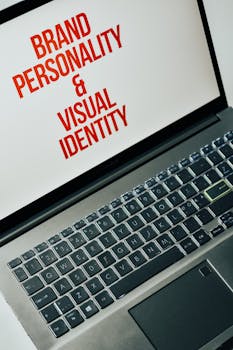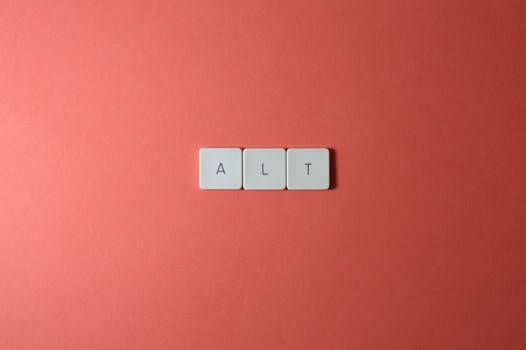Common Mistakes to Avoid with SEO Alt Text
Identifying Common Alt Text Mistakes
Many people think vague descriptions in alt text are harmless. I disagree because they can confuse users and search engines alike. Clear, specific descriptions are key.
Another common mistake is keyword stuffing. Sure, we want to optimize for SEO, but cramming keywords can backfire. It’s better to write naturally and focus on what the image conveys.
Some believe that decorative images don’t need alt text. I think they do! Even if an image is purely decorative, providing a brief description can help maintain consistency for screen readers.
Many users overlook the context of the image. It’s not just about what’s in the picture; it’s about how it relates to the surrounding content. Context enriches user experience.
Regular audits of alt text can reveal weaknesses. I often find outdated or irrelevant descriptions that could use a refresh. Consistency is crucial for effective SEO.
According to Craig Abbott, “There are several mistakes I usually see with alt text.” These mistakes can harm both accessibility and SEO. Identifying them is the first step toward improvement.
People often forget that alt text is a part of the overall content strategy. Integrating alt text into your content can elevate your SEO game. This means aligning it with the narrative of your webpage.
One alternative approach suggests focusing on the image’s role in the content rather than just its description. This method can provide a richer understanding for both users and search engines. It’s about telling a story with your images.
Exploring the impact of alt text on local SEO is another area that deserves attention. Local businesses can significantly benefit from optimized alt text that reinforces local keywords. This can help them stand out in local searches.
Common Mistakes to Avoid with SEO Alt Text
Here’s a straightforward list of common pitfalls to dodge when crafting alt text for your images. These mistakes can hurt your SEO and accessibility efforts.
- . Vague descriptions are a big no-no. They leave users guessing about the image’s content.
- . Keyword stuffing? Forget it! This practice can lead to penalties from search engines.
- . Neglecting context is a mistake. Alt text should relate to the surrounding content for clarity.
- . Missing alt text entirely is a major oversight. Every image should have a descriptive tag.
- . Using generic filenames doesn’t help. Descriptive filenames enhance image context and SEO.
- . Overly detailed descriptions can confuse users. Keep it concise but informative.
- . Ignoring decorative images is a common error. If an image serves no functional purpose, use an empty alt tag.
- . Failing to audit your alt text can lead to inconsistencies. Regular reviews help maintain quality.
Avoiding Keyword Stuffing in Alt Text
Keyword stuffing in alt text? That’s a big no-no! Many think cramming in keywords boosts SEO. But I believe it actually harms your site’s visibility.
Search engines are smart. They can tell when you’re trying too hard. According to Andrei Alba from ShortPixel, “Without alt text, search engines may struggle to effectively index and rank your images.” So, focus on clarity instead!
Instead of stuffing keywords, describe the image accurately. For instance, if you have a picture of a dog playing fetch, say just that. It’s straightforward and relevant.
Many experts, including Bureau of Internet Accessibility, emphasize that “By improving the way that you write alt text, you can improve your search presence while providing your users with a better experience.” Simple, right?
Most people think adding more keywords helps. But I think that sacrificing user experience for SEO is a mistake. It’s all about balance. Keep your alt text helpful and relevant.
Another thing? Don’t forget about context. Alt text should fit naturally within the content. If it feels forced or out of place, that’s a red flag!
Incorporating alt text into your content strategy is key. When you align your descriptions with the overall narrative, you enhance both user engagement and SEO. It’s a win-win!
So, let’s ditch the keyword stuffing and focus on creating meaningful, descriptive alt text. After all, it’s not just about SEO; it’s about making the web a better place for everyone!
May 21, 2024 …Keep it natural and readable. Ignoring On-Page SEO: Pay attention to titles, descriptions, headers, and image alt texts. These little things …
What common SEO mistakes should beginners avoid when starting …
May 5, 2023 … It should describe the image and why it's on the page. Also, avoid keyword stuffing and using general alt text like “image” or “picture …
WordPress Image SEO: 9 Common Mistakes to Avoid – ShortPixel Blog
Mar 17, 2020 … … website and your SEO. Assistive … When your company rebranded or went through a website redesign, was alt text updated to keep up?
Alternative text is a required for all images in the KU CMS. Image and Video — Quality. All images and videos on Sunflower websites must be high-quality and …
Common Mistakes to Avoid with SEO Alt Text
Let’s break down some common pitfalls when writing alt text for images. Avoiding these mistakes can significantly enhance your SEO strategy and user experience.
- Using vague descriptions is a major no-no. It leaves users and search engines guessing about the image’s content.
- Keyword stuffing won’t help your SEO. It can actually hurt your rankings and confuse readers.
- Neglecting context can mislead users. Alt text should relate directly to the surrounding content for clarity.
- Ignoring decorative images is a mistake. Even if an image is purely decorative, it should have appropriate alt text to maintain accessibility.
- Overly detailed descriptions can overwhelm. Keep it concise; too much information can dilute the message.
Avoid repeating parts of the main text in the alt text. For example, if … Common Mistakes. Many people who write alt text for images make these common …
Apr 19, 2023 … Add imagery to blocks of text. Other options: Use proper markup to optimize SEO; Add meaningful alt text for images. Mistake 3. Accessibility …
Mar 18, 2022 … Examples of Website Accessibility Barriers · Poor color contrast. · Use of color alone to give information. · Lack of text alternatives (“alt text”) …
The related statistical parameters and analytic methods commonly used for survival analysis are summarized in Figure 1. Fig. 1. Example Kaplan-Meier survival …
Mistakes to Avoid for Accurate and Transparent Reporting of …
The Danger of Vague Descriptions
Vague descriptions in alt text are a huge no-no. They leave users guessing and search engines confused. If your alt text says ‘image’ or ‘picture,’ what does that even mean?
Most people think that any description will suffice, but I believe clarity is key. Descriptive alt text should tell a story. It should convey what’s happening in the image and its relevance to the content.
According to Craig Abbott, vague alt text can lead to missed opportunities for both accessibility and SEO. Without a clear description, visually impaired users miss out on essential context.
Many experts suggest using keywords in alt text. But here’s the kicker: keyword stuffing can backfire. I think it’s better to focus on crafting a clear, concise description first. Then, if it fits naturally, sprinkle in relevant keywords.
For instance, instead of saying ‘dog,’ you could say ‘Golden Retriever playing fetch in the park.’ This paints a vivid picture and is way more helpful.
Regular audits of alt text can help catch vague descriptions. It’s a simple way to ensure your content is accessible and optimized. As noted by SmartSites, neglecting this aspect can hinder your website’s performance.
Another alternative approach? Think about the context of the image. Describe not just what’s in the image, but its role in the overall narrative. This helps both users and search engines understand the bigger picture.
Let’s face it: vague alt text can hurt your SEO and user experience. So, ditch the fluff and get specific!
Jul 8, 2022 … SSR & SEO; Accessibility; Framework defined DOM specific entry … No alt text provided for this image. If you look at the code, it's …
Building #webcomponents (while avoiding common pitfalls) using …
Jul 20, 2024 … This strategy enhances click-through rates and elevates your SEO game. #SEO #SEOmemes #Brandbooster. No alternative text description for this …
Gerrid Smith on LinkedIn: 10 Common CTA Mistakes To Avoid | 35 …
Strategies for Writing Effective Alt Text
Many people think that writing alt text is just about describing the image. But I believe it’s much more than that. Alt text should convey meaning and context, not just a label. A good alt text tells a story.
Most folks make the mistake of using vague descriptions like ‘image’ or ‘picture of.’ This doesn’t help anyone. Instead, describe what the image shows and its relevance. For example, ‘a golden retriever playing in the park’ is far better than just ‘dog.’
Keyword stuffing is another common pitfall. Sure, including a keyword can help, but cramming it in makes the text awkward. According to the Bureau of Internet Accessibility, “Alt text is an excellent example: By improving the way that you write alt text, you can improve your search presence while providing your users with a better experience.”
Context is everything. The alt text should align with the surrounding content. For example, if your article is about dog training, your alt text should reflect that. Don’t just describe the image; relate it to your content.
Regular audits can help catch mistakes. I often find that old images have outdated alt text. Keeping it fresh ensures your site remains user-friendly and SEO-optimized.
Some experts suggest automating alt text generation. While this can save time, I think it misses the personal touch. Automated tools might not grasp the nuance needed for effective descriptions.
Lastly, let’s talk about the future of alt text. As AI evolves, we could see smarter systems that generate context-aware alt text. This could be a game changer in how we approach image optimization.
The Importance of Context in Alt Text
Many people think that alt text should simply describe the image. I believe that context is everything. A well-crafted alt text can tell a story about the image and its role in the content.
For instance, if you have a picture of a dog in a park, saying “A dog” is weak. Instead, try something like “A golden retriever playing fetch in Central Park on a sunny day.” This gives users more context and makes it relatable.
Most experts suggest keeping it short and sweet. But I think we should prioritize clarity. According to Bureau of Internet Accessibility, “Alt text is an excellent example: By improving the way that you write alt text, you can improve your search presence while providing your users with a better experience.” This highlights the balance we need.
Some argue that keyword stuffing is the way to go. But stuffing keywords can backfire. It can confuse users and even hurt your SEO. Instead, I advocate for a natural flow of text that includes relevant keywords without compromising clarity.
Let’s not forget about decorative images. Many ignore them, thinking they don’t need alt text. Wrong! Even a simple description can enhance accessibility for those using screen readers.
Incorporating alt text into your content strategy is key. It’s not just an afterthought. Aligning it with your overall narrative can improve engagement. This is where the future lies.
Lastly, consider how AI can assist in generating alt text. While it’s a hot topic, I think relying solely on automation isn’t wise. Human touch is irreplaceable when crafting meaningful descriptions.
Best Practices for Alt Text Creation
Here are some common mistakes to avoid when crafting SEO alt text for your images.
- Vague descriptions lead to confusion. Be specific about what’s in the image.
- Keyword stuffing is a big no-no. Use keywords naturally, not excessively.
- Ignoring context can hurt relevance. Describe how the image relates to the surrounding content.
- Overly generic filenames don’t help. Use descriptive, relevant file names for your images.
- Neglecting decorative images is a mistake. If an image is purely decorative, use an empty alt attribute.
What is alt text and why is it important?
Alt text is like a secret weapon for your images. It provides a description that helps visually impaired users understand what’s in an image. Plus, it boosts your SEO by helping search engines index your images accurately.
Many people think that just slapping on a few keywords is enough. But I believe that clear, descriptive alt text is far more valuable. According to Andrei Alba from ShortPixel, ‘Without alt text, search engines may struggle to effectively index and rank your images.’
It’s not just about accessibility; it’s a big part of your SEO strategy. Neglecting alt text is like leaving money on the table. Descriptive alt text enhances user experience and search visibility.
Some experts suggest focusing solely on context without keywords. I think this is a refreshing approach. It prioritizes user experience over SEO tricks. After all, a better user experience can lead to higher engagement and conversions.
Incorporating alt text into your content strategy is a smart move. It connects your images with your overall narrative. This alignment can improve how search engines perceive your content.
So, don’t underestimate the power of alt text. It’s not just a box to check off; it’s a crucial element of your online presence.
How can I improve my website’s image SEO?
Many folks think using vague descriptions is harmless. I disagree because vague alt text fails to convey the image’s meaning, hurting both user experience and SEO.
Some people believe that including too many keywords in alt text will boost rankings. But I think keyword stuffing can actually lead to penalties from search engines, making your site less visible.
It’s common to neglect the context of an image. But I argue that providing context is vital. It helps users understand the relevance of the image to the surrounding content.
Regular audits of your alt text are often overlooked. I think they’re essential for maintaining consistency and effectiveness. You can catch mistakes and improve your SEO over time.
As for tools, many swear by automated systems for generating alt text. I think while they save time, they often lack the nuance needed for effective descriptions.
To really stand out, consider integrating alt text into your overall content strategy. This approach can enhance user engagement and improve how search engines index your content.
According to Andrei Alba from ShortPixel, “Without alt text, search engines may struggle to effectively index and rank your images in search results.” It’s so true!
For a deeper dive, check out the article on performing an alt text audit for accessibility and SEO.
What are the consequences of neglecting alt text?
Neglecting alt text can significantly harm your website’s SEO. Missing or poorly written alt text means search engines struggle to understand your images. This can lead to lower visibility in search results.
Accessibility is another major concern. Without alt text, visually impaired users miss out on image context, which can frustrate them and drive them away from your site.
Many think that alt text is just an optional add-on, but I believe it’s a must-have. It’s that simple! According to the Bureau of Internet Accessibility, “Alt text is an excellent example: By improving the way that you write alt text, you can improve your search presence while providing your users with a better experience.”
Ignoring alt text can lead to missed opportunities. You might be losing out on traffic from image searches. This is particularly true if your images are relevant but not indexed properly due to missing descriptions.
Many experts argue that keyword stuffing in alt text can hurt your rankings. But I think the lack of alt text entirely is even worse. It’s a double whammy!
Regular audits of your alt text can make a world of difference. They help identify gaps and ensure you’re providing both users and search engines with the information they need.
Incorporating alt text into your content strategy is key. It’s not just about filling in a field; it’s about enhancing the overall user experience.
How often should I audit my alt text?
Regular audits of your alt text are a game changer. I recommend doing it at least once a quarter. This keeps everything fresh and relevant.
Many folks think that writing alt text is a one-and-done deal. But I believe it’s an ongoing process. As your content evolves, so should your alt text.
Auditing helps catch vague descriptions or keyword stuffing. Trust me, it’s that simple. It can significantly boost your SEO and improve the user experience.
According to Boia, “By improving the way that you write alt text, you can improve your search presence while providing your users with a better experience.”
Don’t just set it and forget it. Regular checks can help you spot trends and adjust accordingly. You’ll thank yourself later!
Can AI help in creating alt text?
Most people think AI is a great tool for generating alt text quickly. I think that while AI can help, it often misses the mark on context and nuance.
Automated systems might churn out descriptions, but they can lack the human touch. Alt text should tell a story or convey emotion, not just describe what’s in the image.
For instance, using AI might lead to generic phrases that don’t connect with the content. According to Dylan Goldman from Sagepath Reply, “Writing alt text for images is an important part of SEO.” This shows that human insight is irreplaceable.
Moreover, many experts advocate for a more thoughtful approach. They suggest that alt text should align with the overall narrative of the page. This isn’t something AI can easily achieve.
Incorporating AI for efficiency is fine, but let’s not forget the importance of crafting meaningful alt text. It’s about enhancing user experience, not just filling in blanks.
Ultimately, blending AI assistance with a personal touch can lead to better outcomes. We need to ensure that alt text resonates with users and serves its purpose.
What are some tools for optimizing alt text?
Many folks think that writing alt text is just a simple task. But I believe using tools can make this process way smoother and more effective. Tools like image optimization plugins can help manage alt text efficiently.
For instance, using plugins like Yoast SEO or ShortPixel can streamline your alt text updates. They often provide suggestions based on best practices, which is super handy. Plus, they help ensure that your alt text aligns with SEO strategies.
Most people rely on manual entry for alt text, but I think leveraging AI tools for automated generation is the future. They can analyze images and create relevant descriptions quickly. However, it’s crucial to review these auto-generated texts to ensure they meet accessibility standards.
According to SmartSites, “Neglecting image optimization: Missing alt text, large image file sizes, and slow loading images can hinder your website’s performance.” This statement underlines the importance of integrating tools into your workflow.
Another interesting approach is using content management systems that emphasize image SEO. These systems can guide you in writing effective alt text while you’re uploading images. This ensures that you’re not overlooking this critical aspect.
Incorporating tools and technology into your alt text strategy can enhance your website’s visibility and accessibility. So, let’s embrace these innovations!
Many people think vague descriptions are fine for alt text, but I disagree. Clear and specific alt text not only enhances accessibility but also boosts SEO. According to Andrei Alba from ShortPixel, without it, search engines struggle to index your images effectively.
Keyword stuffing is a common pitfall. Sure, you want visibility, but cramming keywords harms user experience. Instead, focus on context and clarity, as Bureau of Internet Accessibility suggests.
Regular audits can improve your alt text game. It’s like a tune-up for your website! Check for consistency and effectiveness often.
Most people think vague descriptions in alt text are harmless. I think they’re a huge mistake because they confuse both users and search engines. Clear and descriptive alt text is key to improving accessibility and SEO.
Neglecting to provide context is another common error. It’s that simple: if your alt text doesn’t explain the image’s relevance, it risks losing user engagement. According to Craig Abbott, ‘There are several mistakes I usually see with alt text.’
Many believe that keyword stuffing in alt text boosts rankings. I argue that it backfires, leading to penalties from search engines. Instead, focus on writing naturally and contextually relevant alt text.
Regular audits of your alt text can significantly enhance consistency. This practice not only improves user experience but also helps maintain your site’s SEO health. As Kari Dearie states, ‘Neglecting image optimization: Missing alt text… can hinder your website’s performance.’
Considering how alt text integrates into your overall content strategy is essential. Aligning alt text with broader narratives enhances user engagement and search engine indexing.
Many people think that cramming keywords into alt text boosts SEO. I believe that this approach is misguided because it can backfire, leading to penalties from search engines. Clear, concise alt text enhances user experience and improves accessibility.
In fact, keyword stuffing can confuse search engines and users alike. According to Boia, effective alt text should focus on clarity rather than keyword density.
Instead of stuffing, aim for meaningful descriptions that accurately reflect the image’s content. This not only helps users but also aligns with best practices for SEO.
Most people think vague descriptions are okay for alt text. But I believe they hurt user experience. Clear context is everything!
Consider this: alt text isn’t just about what’s in the image. It’s about the story it tells. According to Boia, “Alt text is an excellent example: By improving the way that you write alt text, you can improve your search presence while providing your users with a better experience.”
Neglecting context can lead to missed opportunities. It’s about making images relevant to your content. Regular audits help spot these gaps!
Regular audits of your alt text are a game changer. They highlight inconsistencies and areas needing improvement. Trust me, you’ll see a difference in user experience and SEO performance.
Most people think audits are tedious, but I believe they are essential. They help keep your alt text relevant and effective. By checking regularly, you can adapt to changes in SEO trends.
According to Boia, improving your alt text directly enhances user experience. I can’t stress enough how this simple practice can elevate your website’s visibility.
Don’t just set it and forget it. Stay proactive with your alt text audits. It’s that simple!

Albert Mora is an internationally renowned expert in SEO and online marketing, whose visionary leadership has been instrumental in positioning Seolution as a leader in the industry.